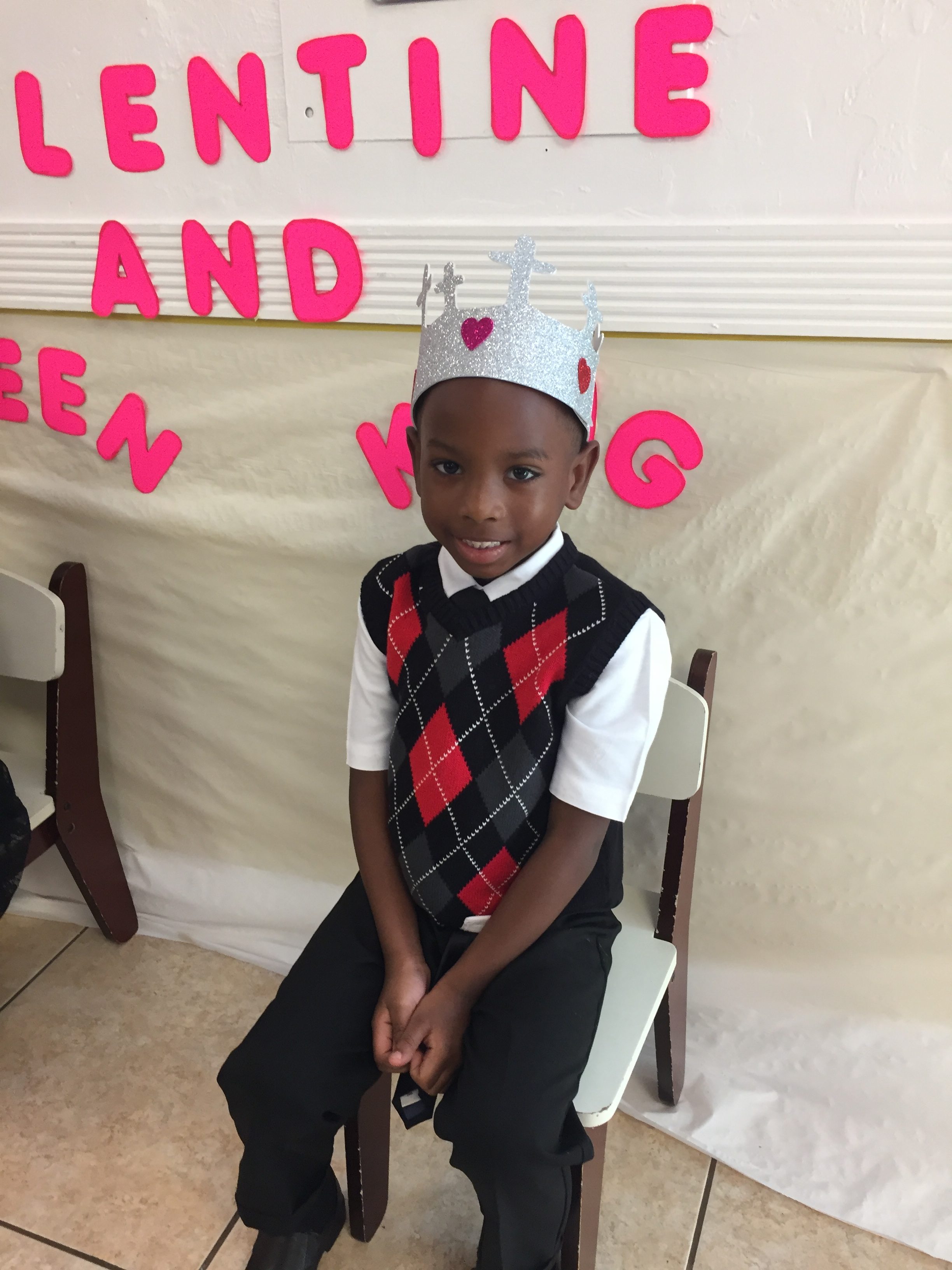Kidz House Event Features
Sync Our Calendar Instructions
To Your Android Device
- Open Google Calendar. You can only add a calendar using a link from a computer, not the app.
- Next to “Other calendars” on the left, click the Down arrow.
- Select Add by URL.
- Copy the Kidz House calendar’s address found here: KidzHouseCalendar
- Click Add Calendar. The calendar will appear on the left side under “Other calendars.”
Note: It might take up to 12 hours for changes to show in your Google Calendar.
.
…

TO YOUR IPHONE DEVICE
- Launch the Settings app on your iPhone or iPad.
- Tap on Mail, Contacts, Calendars.
- Tap on Add Account… under the Mail section.
- Tap on Other.
- Tap on Add Subscribed Calendar under the Other section.
- Copy the Kidz House calendar’s address found here: KidzHouseCalendar
- Tap the Next button.
- Tap the Save button.
That’s it, the Kidz House’s Event Calendar will now show up in the Calendar app.


To enroll your children at the Kidz House, contact us today…